Dropping's Blog RECORD & SHARE BLOG
其他内容盒子
圆饼展示图
18 Jan 2015
突然收到一个需求,要做一个圆饼状的展示图,于是脑洞大开,尝试下不同的做法…
1. 利用css3的clip属性:
1) 只有半圆的饼
<style>
.circle{position:absolute;top:0;left:0;width:200px;height:200px;border-radius:50%;background:#f1f1f1;}
.mask,.fill{position:absolute;top:0;left:0;width:200px;height:200px;border-radius:50%;}
.mask{clip:rect(0,200px,200px,100px);}
.fill{clip:rect(0,100px,200px,0);background:#4f90d2;}
</style>
<div class="circle">
<div class="mask">
<div class="fill" style="-webkit-transform:rotate(90deg);"></div>
</div>
</div>
主要思想是,遮罩层只有右半圆,真正填充的只有左半圆,所以当左半圆旋转到右半圆时,就可以看到了。但是,这样也只有半圆的填充噢,如果要填充整个圆的话,就要两个半圆,其实相当于复制两份,然后其中一份垂直翻转180度。
2) 完整的饼
<style>
.circle{position:absolute;top:0;left:0;width:200px;height:200px;border-radius:50%;background:#f1f1f1;}
.mask-left,.fill-left{position:absolute;top:0;left:0;width:200px;height:200px;border-radius:50%;clip:rect(0,100px,200px,0);}
.mask-right,.fill-right{position:absolute;top:0;left:0;width:200px;height:200px;border-radius:50%;clip:rect(0,200px,200px,100px);}
.fill{background:#4f90d2;}
.fill-left{clip:rect(0 200px 200px 100px);}
.fill-right{clip:rect(0 100px 200px 0);}
</style>
<div class="circle">
<div class="mask-left">
<div class="fill fill-left"></div>
</div>
<div class="mask-right ">
<div class="fill fill-right"></div>
</div>
</div>
(输入数值然后失去焦点,便可看到效果。)
2. canvas版(arc画弧):
canvas画圆主要用arc方法
context.arc(x,y,r,sAngle,eAngle,counterclockwise);
参数 描述
x 圆的中心的 x 坐标。
y 圆的中心的 y 坐标。
r 圆的半径。
sAngle 起始角,以弧度计。(弧的圆形的三点钟位置是 0 度)。
eAngle 结束角,以弧度计。
counterclockwise 可选。规定应该逆时针还是顺时针绘图。False = 顺时针,true = 逆时针。
很明显,跟高中学的三角函数同理,想画多少角度就多少,完全木有悬念。
核心代码:
ctx.beginPath();
ctx.moveTo(x,y);
ctx.lineTo(x,r); //画出12点钟的线,从圆心出发
ctx.arc(x,y,r,sAngle,eAngle); //然后画一定角度的弧
ctx.lineWidth = lineWidth;
ctx.strokeStyle = "#11bbaa";
ctx.stroke();
ctx.closePath(); //最后闭合
ctx.fillStyle = "#11bbaa";
ctx.fill(); //填充
3. svg版:
SVG 意为可缩放矢量图形(Scalable Vector Graphics),而且让人惊喜的是老古董IE6居然也兼容它,哇哦不得了了。
圆饼图由于角度等不确定的因素,所以不能直接使用<circle>标签来画,所以就尝试用<path>标签来画,具体参数如下:
<path> 标签用来定义路径。 下面的命令可用于路径数据:
M = moveto
L = lineto
H = horizontal lineto
V = vertical lineto
C = curveto
S = smooth curveto
Q = quadratic Belzier curve
T = smooth quadratic Belzier curveto
A = elliptical Arc
Z = closepath
这次画圆饼,主要应用到A来画弧形(椭圆or圆形)。弧形命令A是另一个创建SVG曲线的命令:
A rx ry x-axis-rotation large-arc-flag sweep-flag x y
其中,rx和ry分别代表x轴半径和y轴半径,这里是圆形所以二者相等,值为半径大小。燃后,x-axis-rotation表示x轴旋转角度,这里就不用旋转,所以设为0。特别注意的是,large-arc-flag(角度大小) 和sweep-flag(弧线方向)这两个参数。large-arc-flag决定弧线是大于还是小于180度,0表示小角度弧,1表示大角度弧。sweep-flag表示弧线的方向,0表示从起点到终点沿逆时针画弧,1表示从起点到终点沿顺时针画弧。
具体下面有个图片说明,看!
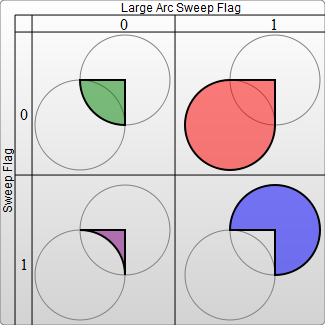
<?xml version="1.0" standalone="no"?>
<svg width="325px" height="325px" version="1.1" xmlns="http://www.w3.org/2000/svg">
<path d="M80 80
A 45 45, 0, 0, 0, 125 125
L 125 80 Z" fill="green"/>
<path d="M230 80
A 45 45, 0, 1, 0, 275 125
L 275 80 Z" fill="red"/>
<path d="M80 230
A 45 45, 0, 0, 1, 125 275
L 125 230 Z" fill="purple"/>
<path d="M230 230
A 45 45, 0, 1, 1, 275 275
L 275 230 Z" fill="blue"/>
</svg>
配上代码就更清晰了,这个图出自文章,此文章讲述更多的svg path路径的详细参数,欢迎详阅。
好了,最后两个参数则表示弧线终点的坐标,这里需要一定的数学知识。(现在终于发现原来高考学的数学是有用的- -
啦啦啦,身为学渣的我只想到以下的解决公式,欢迎学霸给出更好的答案….
x = r(1-sinα)
y = r(1-cosα)
于是svg版的圆饼也粗来拉~散花~~
var path = "",
x_axis_rotation = "0", //x-axis-rotation表示x轴旋转角度,这里设为0
large_arc_flag,
sweep_flag = "0",//sweep-flag表示弧线的方向,0表示逆时针,1表示顺时针
end_x,
end_y;
//角度大小,0表示小于180,1表示大于180
if(angle <= 180){
large_arc_flag = "0";
}else{
large_arc_flag = "1";
}
//计算终点坐标
end_x = r * ( 1 - Math.sin(angle*Math.PI/180));
end_y = r * ( 1 - Math.cos(angle*Math.PI/180));
//move to (x,y)
path += "M" + x + " " + y + " ";
//line to (x,0)
path += "L" + x + " " + "0 ";
//draw the elliptical Arc 画弧形
path += "A" + x + " " + y + " " + x_axis_rotation + " " + large_arc_flag + " " + sweep_flag + " " + end_x + " " + end_y + " ";
//close the path
path += "Z";
stage.innerHTML = '<path d="' + path + '" style="fill:#4f90d2;" id="cake"></path>';
总结
第一种方法是最简单的,不用计算,可惜clip有兼容性的问题(目前chrome1.0+、firefox1.0+、opera7.0+、safari1.0+和ie8.0+支持),若是移动端页面就可以妥妥的使用了。
第二种方法涉及数学的计算问题,但是实现与理解起来也不难,canvas的兼容性方面也是ie8+的(移动端毫无压力)。
第三种咧,兼容性是最好的,数学公式相对复杂了些,但是花一点时间计算一下,综合起来还是可取的。